In today’s world of digital design, having a good photo editing tool is a must—especially for beginners. Adobe Photoshop is great, but it can be expensive and tricky to learn. The good news? There are plenty of free alternatives in 2025 that are beginner-friendly and packed with useful features. In this guide, I’ll walk you through the top 10 free Photoshop alternatives, breaking down what makes each one special, their pros and cons, and who they’re best for.
Let’s dive in and find the perfect tool for you!
Criteria for the Selection of best tool
When choosing the best free Photoshop alternatives for beginners, I focused on these key things:
- Easy to Use – A simple, beginner-friendly interface that doesn’t feel overwhelming.
- Essential Editing Tools – Basic features like cropping, resizing, and color adjustments.
- Advanced Features – Support for layers, masks, and special effects for more creative control.
- Smooth Performance – No frustrating lags or crashes, even on regular computers.
- Works on Different Devices – Available on Windows, Mac, or even directly in a web browser.
These factors help make sure that the tools listed are actually useful for beginners and not just packed with complex features you might never use! Let’s just find out some free Photoshop Alternatives.
Top 10 Free Photoshop Alternatives
Not everyone needs the complexity (or the price tag) of Photoshop. Whether you’re a beginner or just looking for a free tool, these Photoshop alternatives have got you covered. Each one has its strengths, so let’s find the best fit for you!
1. GIMP (GNU Image Manipulation Program)
🖌️ Best for: Users who want a powerful, all-in-one photo editor.
✅ Pros:
- Completely free and open-source
- Highly customizable with plugins
- Works on Windows, macOS, and Linux
❌ Cons:
- Can be tricky to learn at first
🎯 Why choose GIMP?
If you need a serious, full-featured editor without spending a dime, GIMP is your best bet. It supports layers, masks, and even advanced filters. The interface is a bit clunky for beginners, but once you get the hang of it, it’s incredibly powerful.
🔗 Official Website: GIMP.org
2. Photopea
🌍 Best for: Anyone who wants a Photoshop-like experience—without installing software.
✅ Pros:
- No installation needed—works right in your browser
- Familiar interface if you’ve used Photoshop before
- Supports PSD, AI, and Sketch files
❌ Cons:
- Requires an internet connection
🎯 Why choose Photopea?
Think of it as Photoshop Lite in your browser! It’s perfect for quick edits and supports tons of file formats. Just open the site, start editing, and you’re good to go.
🔗 Official Website: Photopea.com
3. Krita
🎨 Best for: Digital artists and illustrators who love to paint.
✅ Pros:
- Huge brush library for creative work
- Simple, intuitive interface for drawing
- Free and open-source
❌ Cons:
- Focuses more on digital painting than photo editing
🎯 Why choose Krita?
If you’re into digital painting or sketching, Krita is a dream come true. It’s built for artists, with advanced brushes and textures that let you create stunning artwork.
🔗 Official Website: Krita.org
4. Pixlr X
⚡ Best for: Quick and easy edits on the go.
✅ Pros:
- No installation required—just open it in a browser
- AI-powered tools make editing effortless
❌ Cons:
- Doesn’t have advanced features like layers
🎯 Why choose Pixlr X?
Need to crop, adjust colors, or add filters in seconds? Pixlr X is a simple, user-friendly editor for quick touch-ups—great for beginners!
🔗 Official Website: Pixlr.com
5. Paint.NET
💻 Best for: Windows users who want something lightweight but effective.
✅ Pros:
- Super easy to use
- Supports layers and basic effects
- Runs fast on Windows
❌ Cons:
- Only available on Windows
🎯 Why choose Paint.NET?
It’s like Microsoft Paint, but way better! If you’re on Windows and need a straightforward, no-fuss editor, Paint.NET is a solid choice.
🔗 Official Website: GetPaint.net
6. Canva
📱 Best for: Beginners, social media creators, and marketing designs.
✅ Pros:
- Drag-and-drop design makes editing a breeze
- Huge library of templates, icons, and fonts
❌ Cons:
- Limited photo editing features compared to other tools
- Some elements require a paid plan
🎯 Why choose Canva?
If you want to create Instagram posts, flyers, or presentations effortlessly, Canva is the way to go. It’s designed for non-designers!
🔗 Official Website: Canva.com
7. Fotor
🤖 Best for: Quick AI-powered enhancements.
✅ Pros:
- One-click retouching for fast edits
- Fun and easy to use
❌ Cons:
- Advanced features require a paid upgrade
🎯 Why choose Fotor?
Want to enhance photos with minimal effort? Fotor’s AI tools make editing super simple, even for beginners.
🔗 Official Website: Fotor.com
8. Inkscape
✏️ Best for: Creating vector graphics and logos.
✅ Pros:
- Perfect for designing scalable vector graphics (SVGs)
- Great for making logos and illustrations
❌ Cons:
- Not ideal for editing regular photos
🎯 Why choose Inkscape?
If you work with graphics and need a free tool for creating detailed designs, Inkscape is an excellent choice.
🔗 Official Website: Inkscape.org
9. Seashore
🍏 Best for: Mac users who need a simple, lightweight editor.
✅ Pros:
- Easy-to-use interface
- Open-source and completely free
❌ Cons:
- Lacks advanced features
🎯 Why choose Seashore?
If you’re a Mac user who just needs basic editing without the clutter, Seashore is a great option.
🔗 Official Website: Seashore.sourceforge.io
10. PhotoScape X
📸 Best for: All-in-one photo editing and creative projects.
✅ Pros:
- Includes filters, collage maker, and batch processing
- User-friendly layout for all skill levels
❌ Cons:
- Some premium features require a paid version
🎯 Why choose PhotoScape X?
It’s like a Swiss Army knife for editing—great for both beginners and experienced users who want an all-in-one solution.
🔗 Official Website: PhotoScape.org
🆚 Comparison Table: Free Photoshop Alternatives
| 🖥️ Software | 🎯 Best For | 💻 Platform | 🖼️ Layers Support | 🤖 AI Features |
| 🖌️ GIMP | Advanced users | Windows, Mac, Linux | ✅ Yes | ❌ No |
| 🌍 Photopea | Browser-based editing | Web | ✅ Yes | ❌ No |
| 🎨 Krita | Digital painting | Windows, Mac, Linux | ✅ Yes | ❌ No |
| ⚡ Pixlr X | Quick edits | Web | ❌ No | ✅ Yes |
| 💻 Paint.NET | Windows users | Windows | ✅ Yes | ❌ No |
| 📱 Canva | Social media design | Web | ❌ No | ✅ Yes |
| 🤖 Fotor | AI-powered editing | Web, Mobile | ❌ No | ✅ Yes |
| ✏️ Inkscape | Vector graphics | Windows, Mac, Linux | ❌ No | ❌ No |
| 🍏 Seashore | Mac users | Mac | ✅ Yes | ❌ No |
| 📸 PhotoScape X | All-in-one editing | Windows, Mac | ✅ Yes | ❌ No |
Frequently Asked Questions (FAQ)
- What is the best free Photoshop alternative for beginners?
- GIMP and Photopea are excellent choices due to their features and ease of use.
- Which alternative works best online?
- Photopea and Pixlr X are web-based options requiring no installation.
- Is there a free alternative as powerful as Photoshop?
- GIMP is the closest free equivalent to Photoshop.
- Which tool is best for digital painting?
- Krita is highly recommended for digital artists.
- Can I edit PSD files with these alternatives?
- Yes, Photopea and GIMP support PSD files.
- Which one is the easiest for non-designers?
- Canva and Fotor are beginner-friendly with simple interfaces.
- Are these alternatives completely free?
- Most have free versions, but some offer premium features.
- Which editor is best for social media graphics?
- Canva is a great choice for social media content creation.
- Do these tools require installation?
- Some, like GIMP and Krita, require installation, while Photopea and Pixlr X work online.
- Which tool is best for Mac users?
- Seashore and GIMP are good free options for Mac users.
Final Thoughts: Which Photoshop alternative Should You Pick?
The best Photoshop alternative depends on what you need:
- Want a full-featured editor? Go for GIMP or Photopea.
- Love digital painting? Krita is the best choice.
- Need quick and easy edits? Try Pixlr X or Fotor.
- Designing for social media? Canva is a great pick.
No matter your skill level, there’s a free Photoshop alternative for you. Try a few and see which one fits your needs best! 🚀
Want more amazing blogs like this? 🚀 Explore our latest posts in Technology and stay ahead with the best insights! 👉KnowSomethingNew.



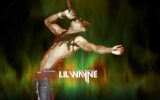



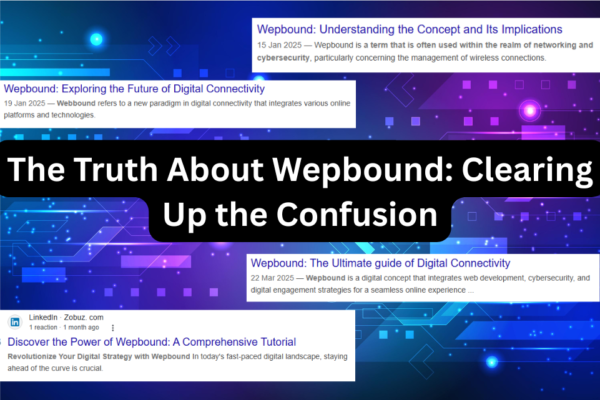



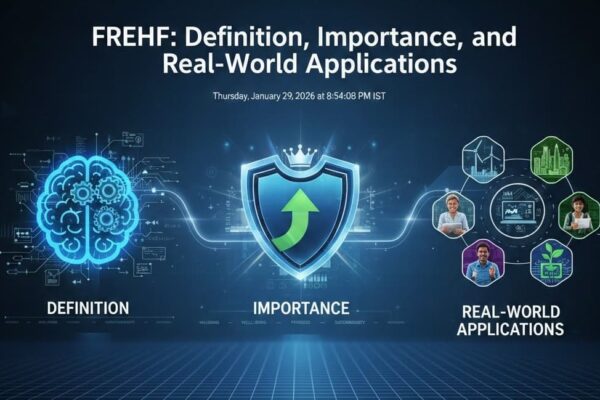
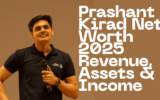

Recent Comments